Overview
Anti-patterns are recurring solutions to common problems that are ineffective and may even be counterproductive. Recognizing them is the first step toward building a better monitoring system.
Anti-Pattern #1: Tool Obsession
This anti-pattern occurs when teams believe a single “silver bullet” tool can solve all their monitoring needs.
- No Single Tool Fits All: Different monitoring requirements (e.g., application performance, infrastructure health, network diagnostics) often demand specialized tools. Expecting one tool to cover everything can lead to compromises and gaps.
- Combining Tools is Inevitable: You’ll likely need to combine multiple tools to meet comprehensive monitoring requirements. The focus should be on how these tools integrate and complement each other, rather than finding one that does everything poorly.
- Requirements First, Tools Second: Tool selection should always follow a clear definition of what needs to be monitored, why, and how. Choosing tools before understanding requirements leads to inefficient solutions.
- Continuous Review is Key: Monitoring requirements and the tools used to meet them evolve. Conduct reviews every 6 months to identify gaps and ensure alignment.
- Context Matters: A monitoring solution that works for one team (given their specific story, requirements, culture, and policies) may not be suitable for another. Tailor solutions to individual team contexts.
- Customization or Invention: Sometimes, a perfectly fitting off-the-shelf tool won’t exist. In these cases, be prepared to customize an existing tool or even invent a new one to meet unique needs.
- “Single Pane of Glass” Misconception: This is often a marketing term. It can mean different things, from one tool providing multiple dashboards to multiple tools feeding data into a single dashboard, or even multiple tools feeding multiple dashboards. Focus on the actual data and insights, not just the marketing promise.
Anti-Pattern #2: Monitoring-as-a-Job
Monitoring should not be solely the responsibility of a dedicated “monitoring team” or a few individuals who don’t understand the intricacies of every system.
- Knowledge is Power: You can’t effectively monitor what you don’t understand. Monitoring insights should come from those closest to the systems.
- Shared Responsibility: Software engineers, who understand application logic, are best suited to define what needs monitoring for their applications. Similarly, network specialists know what to monitor for network devices.
- Monitoring as a Skill: Monitoring should be viewed as a core skill and a shared responsibility contributed by everyone on the team, fostering a culture of ownership and observability.
Anti-Pattern #3: Checkbox Monitoring
This anti-pattern is characterized by monitoring solely for compliance or by following a generic checklist, without a clear understanding of what the alerts signify.
- Compliance ≠ Effectiveness: Simply monitoring CPU, memory, or system load as a checklist item doesn’t guarantee you’ll know why a service is down. This often leads to missed critical issues.
- Alert Fatigue: Too many alerts or false alarms can desensitize teams, causing them to ignore real problems. Alerts should be actionable and indicate actual system issues or symptoms.
- Contextual Metrics: Raw OS metrics (like memory usage > 80%) aren’t always useful in isolation. For instance, a JVM system might consistently use high memory without user interruption. Focus on metrics that indicate a user-facing impact or a system’s ability to perform its function.
- Granularity Matters: Monitoring intervals should be granular enough to capture transient issues. If interruptions happen within 10-20 seconds, a 30-second monitoring interval might miss them entirely.
Anti-Pattern #4: Using Monitoring as a Crutch
This anti-pattern describes the tendency to over-invest in monitoring a poorly performing system instead of addressing the underlying performance issues.
- Fix, Then Monitor: If a system has chronic performance problems, the priority should be to fix those fundamental issues and stabilize the system before spending excessive time building complex monitoring around its instability.
- Monitoring Inefficiency: Spending too much time monitoring a broken system delays the actual resolution of the problem and wastes resources.
Anti-Pattern #5: Manual Configuration
Relying heavily on manual steps for configuring monitoring tools creates a significant operational burden.
- Operational Overhead: Manually configuring hundreds of monitoring rules for each new service or change becomes unsustainable and error-prone for operations teams.
- Automation is Essential: Monitoring setup and configuration should be 100% automated to ensure consistency, reduce human error, and scale efficiently with your infrastructure.



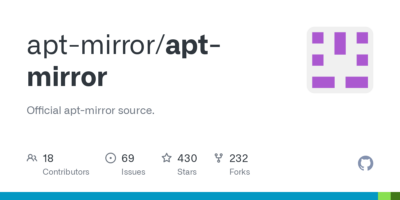
Leave a Reply